
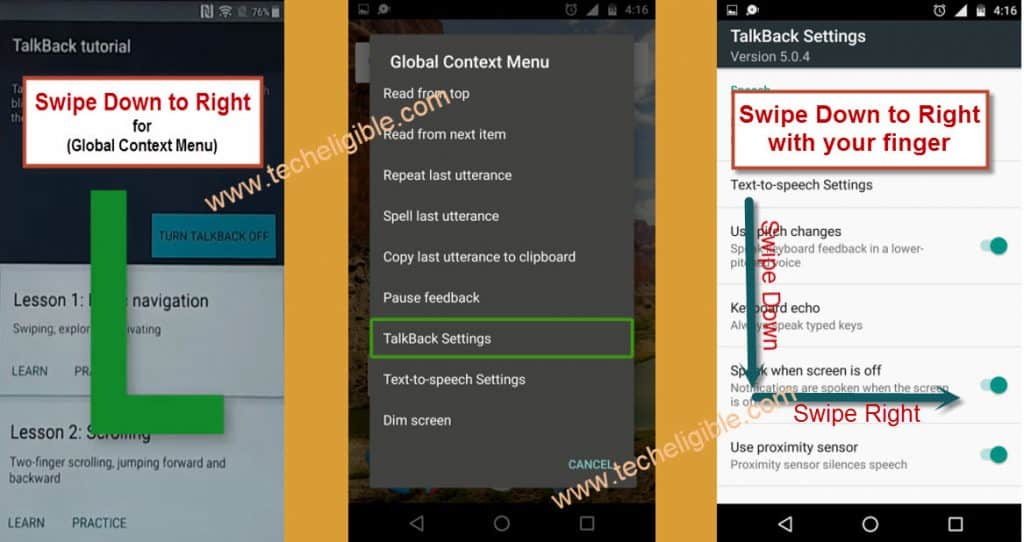
- #Lg k8 frp bypass tool download for windows 7 update#
- #Lg k8 frp bypass tool download for windows 7 android#
- #Lg k8 frp bypass tool download for windows 7 verification#
In this situation, if you do not bypass the FRP lock, then the LG K8 becomes useless.
#Lg k8 frp bypass tool download for windows 7 verification#
All methods may not work on all LG K8 devices, so if one way fails, you can try the next one.īypassing Google verification is not an illegal process because when you are working the factory reset process, you do not remember your Google account or password or buy an old phone from a third party.

Note: In this post, we have shared different methods to bypass FRP lock on LG K8. Therefore, the method is the easiest way to FRP bypass LG K8. That’s it your LG K8 is completed the deactivate process.
#Lg k8 frp bypass tool download for windows 7 android#
Samsung FRP bypass tool for PC is a widely known unlocking tool that allows users to bypass FRP lock from any Android version starting with 5.1 and upwards through Samsung mobile browser/phone dialer/ADB and download mode. This method will protect you from any setback after starting the factory reset on LG K8. As a remedy for it, bypassing the lock is essential using the Samsung FRP tool. Afterwards, bypass the FRP lock efficiently. However, if you don’t want to lockout from your LG K8 in the future, you need to deactivate the FRP in case you forget your Google ID.Īlso, you can easily deactivate your Google account, which is synced on your smartphone. If you can do it successfully, then you do not need to insert a previous Google account instead, the phone will ask you to add a new Google account. Step 16: Now, connect your device to your Wi-Fi network again. After completing the reset procedure, you can see the welcome page of the LG K8. Step 15: This will prompt resetting the device to factory settings. Click on the following steps: system setting icon > Backup & Reset > Factory Data Reset. Step 14: Now, you will get a system settings icon on the home page. Type “setting” in the search bar and click the search button.
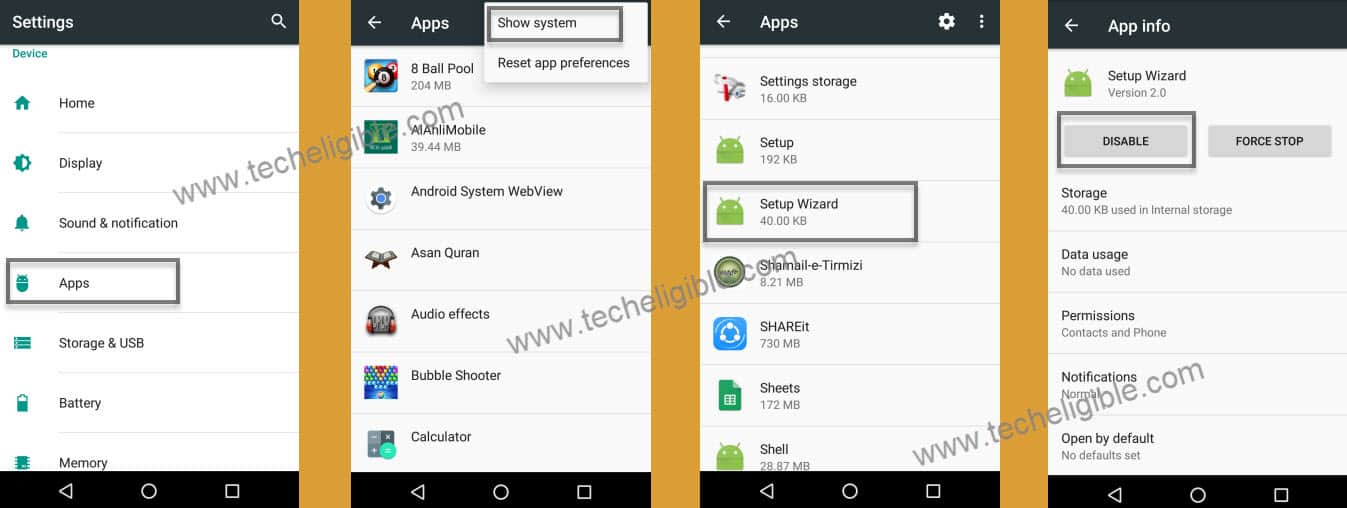
Step 13: You will find a search box located upper center of the page. Click on the Google App it will show results from the web for the word that you have just Googled. Step 12: Now, you can see a new page that helps you to select the next step to go. Step 11: Afterward, click on the “Web Search” option located at the top of the right-side corner. The word will be highlighted in blue color. Step 10: Click and hold any word from on your screen. It does not store any personal data.Step 9: Now you will see a guide on doing this just neglect it The cookie is set by the GDPR Cookie Consent plugin and is used to store whether or not user has consented to the use of cookies. The cookie is used to store the user consent for the cookies in the category "Performance". This cookie is set by GDPR Cookie Consent plugin. The cookie is used to store the user consent for the cookies in the category "Other. The cookies is used to store the user consent for the cookies in the category "Necessary". The cookie is set by GDPR cookie consent to record the user consent for the cookies in the category "Functional". The cookie is used to store the user consent for the cookies in the category "Analytics". These cookies ensure basic functionalities and security features of the website, anonymously. Necessary cookies are absolutely essential for the website to function properly. Now using this LGUP Tool you can easily flash Stock LG Firmware (.KDZ) In case something goes wrong, you can always check the log and pinpoint where exactly things went the wrong way. Automatic Log – When you put the tool into action, there is a log file where everything you perform with the tool or the tool performs itself gets logged in.One Single File – The tool is available in one single executable file and all you have to do is double-click on it and get started with your steps to achieve your objective.The tool supports and recognizes all the different models of smartphones and tablets from LG. Multi-Device Application – LG Flash Tool is sufficient to flash the stock firmware of any LG smartphone or tablet.

#Lg k8 frp bypass tool download for windows 7 update#


 0 kommentar(er)
0 kommentar(er)
